This hands-on guide will show you how to deploy your website for free with Cloudflare Pages.
Pages will make your next website deployment simple, while also ensuring security, speed, and scalability.
With Pages and its deep integration with GitHub, you can build and deploy your own static website with a simple git push!
Start with your GitHub Repository
Make sure you have a GitHub repo set up and working locally on your machine.
Cloudflare will deploy your website from a branch of your choosing.
You can get an example repo with for a demo site here.
*Note: Public and Private repositiories are supported
Setup your Cloudflare Pages account
Make your account here: Cloudflare Pages
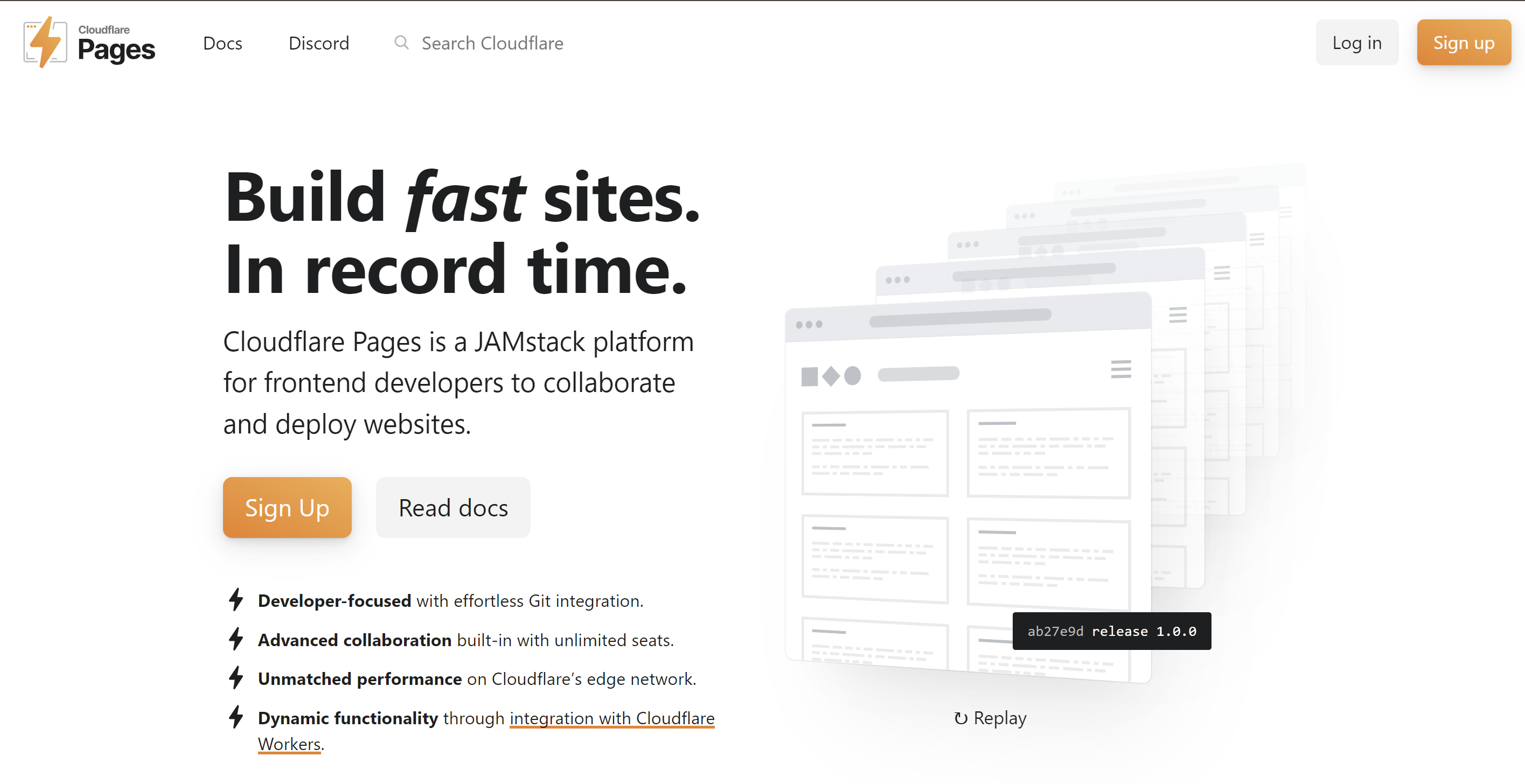
Connect your GitHub Repository to Pages
Once you are loggeed in:
- Select Workers & Pages
- Select Create
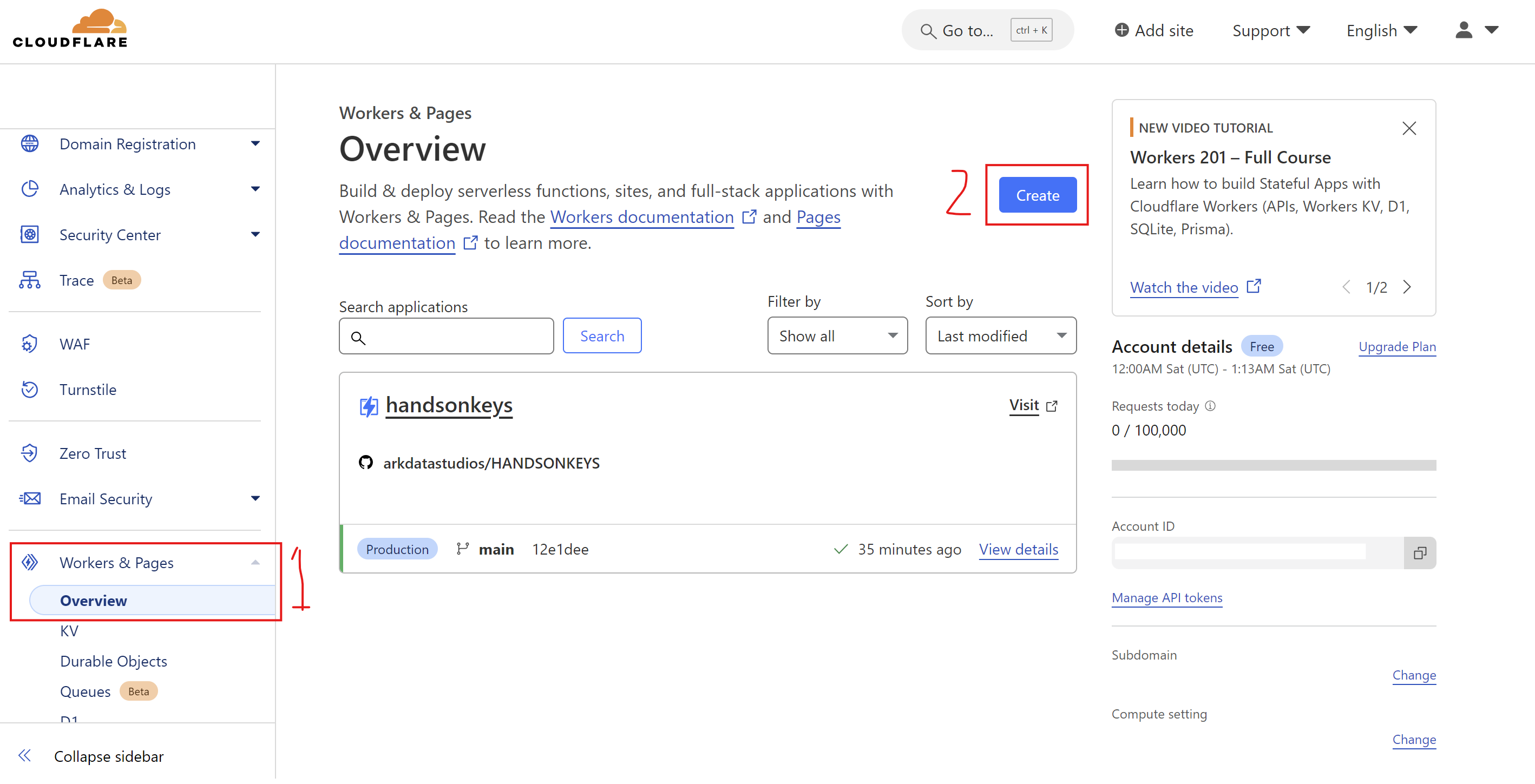
- Select Pages
- Select Connect to Git
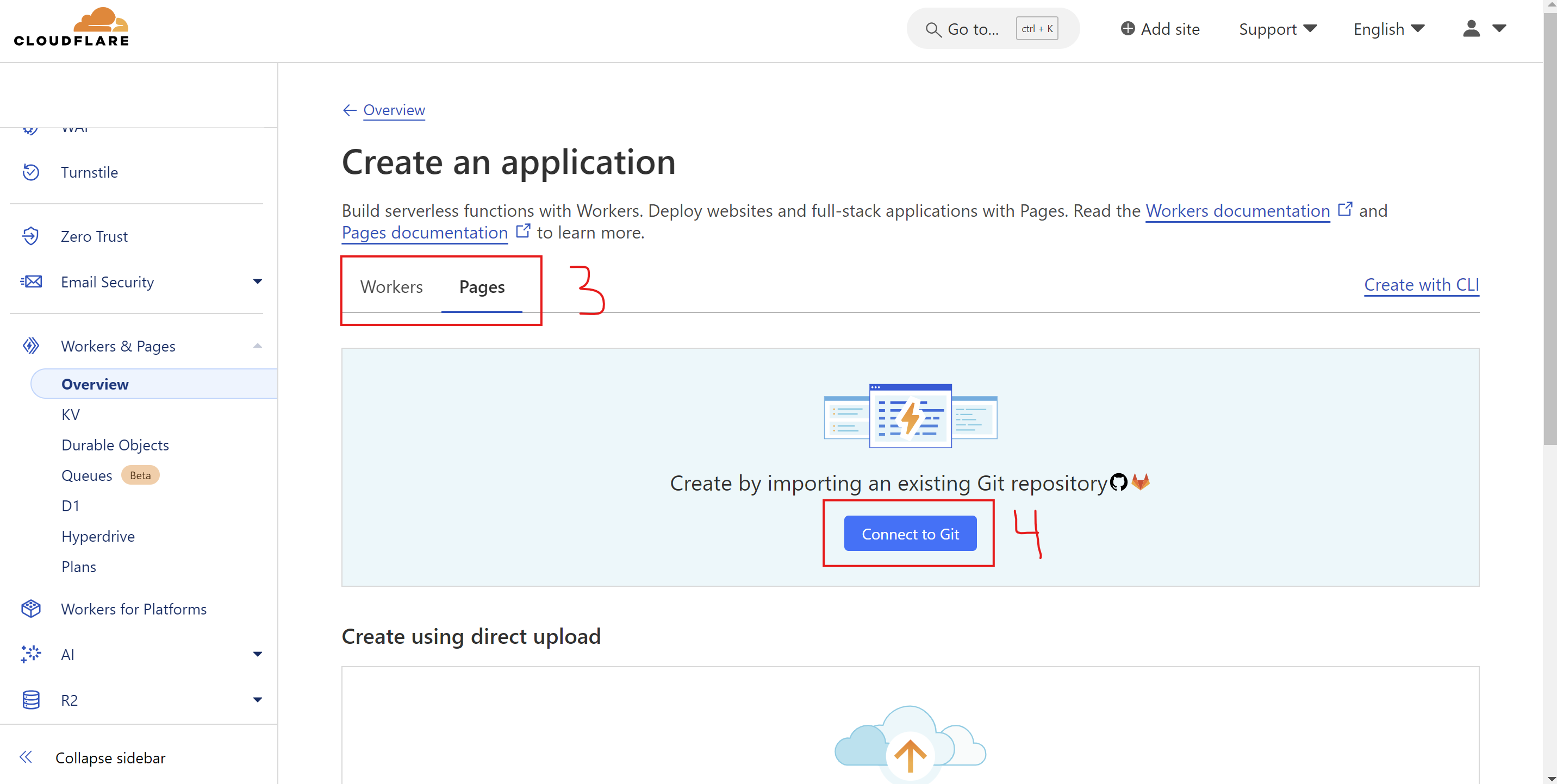
- Select your Git repository and click Begin setup
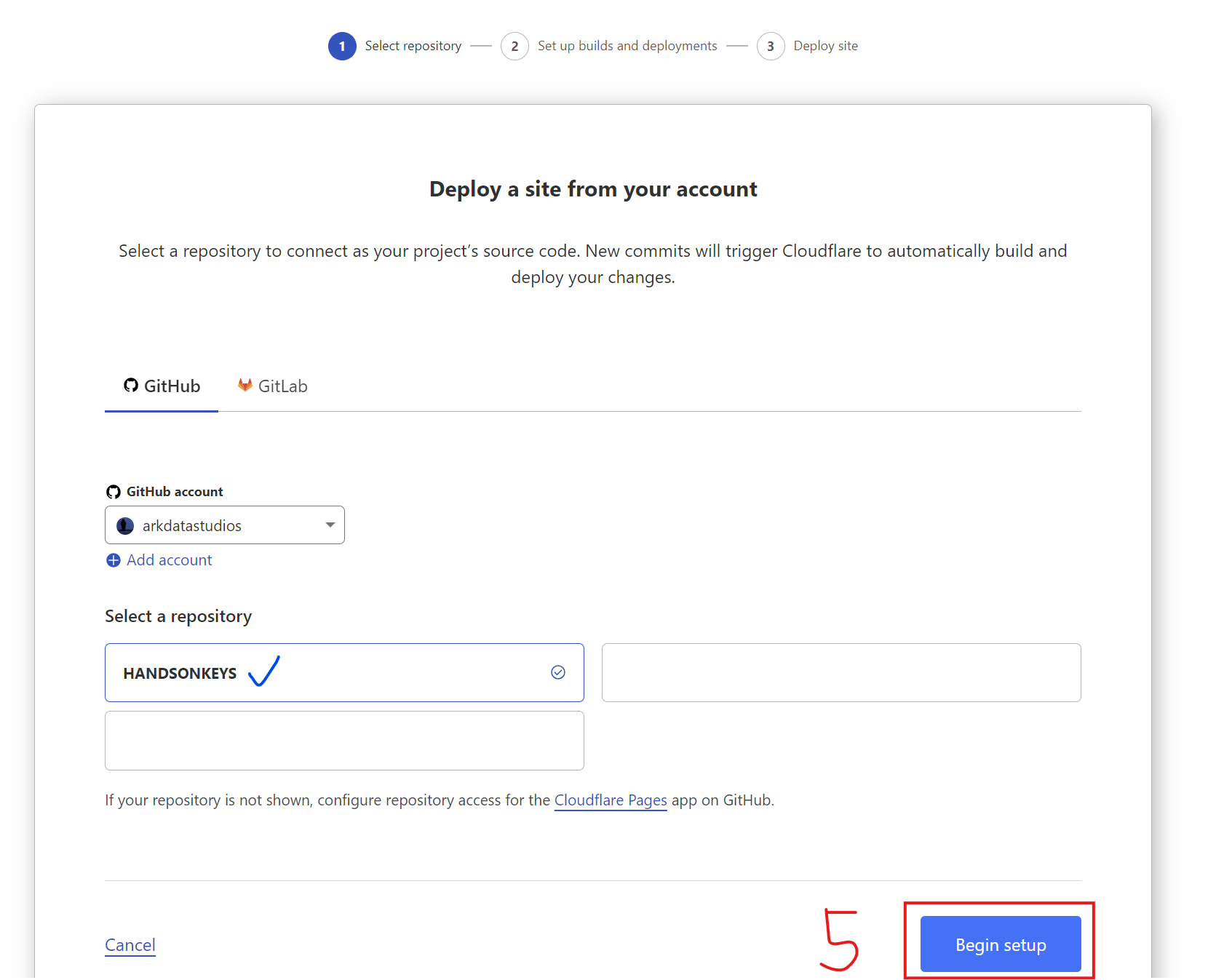
Configure Deployment
Now that you have selected a Git repository, configure your build and deployment settings.
If your project uses a static site generator or build tool, you can specify those settings on this page as well:
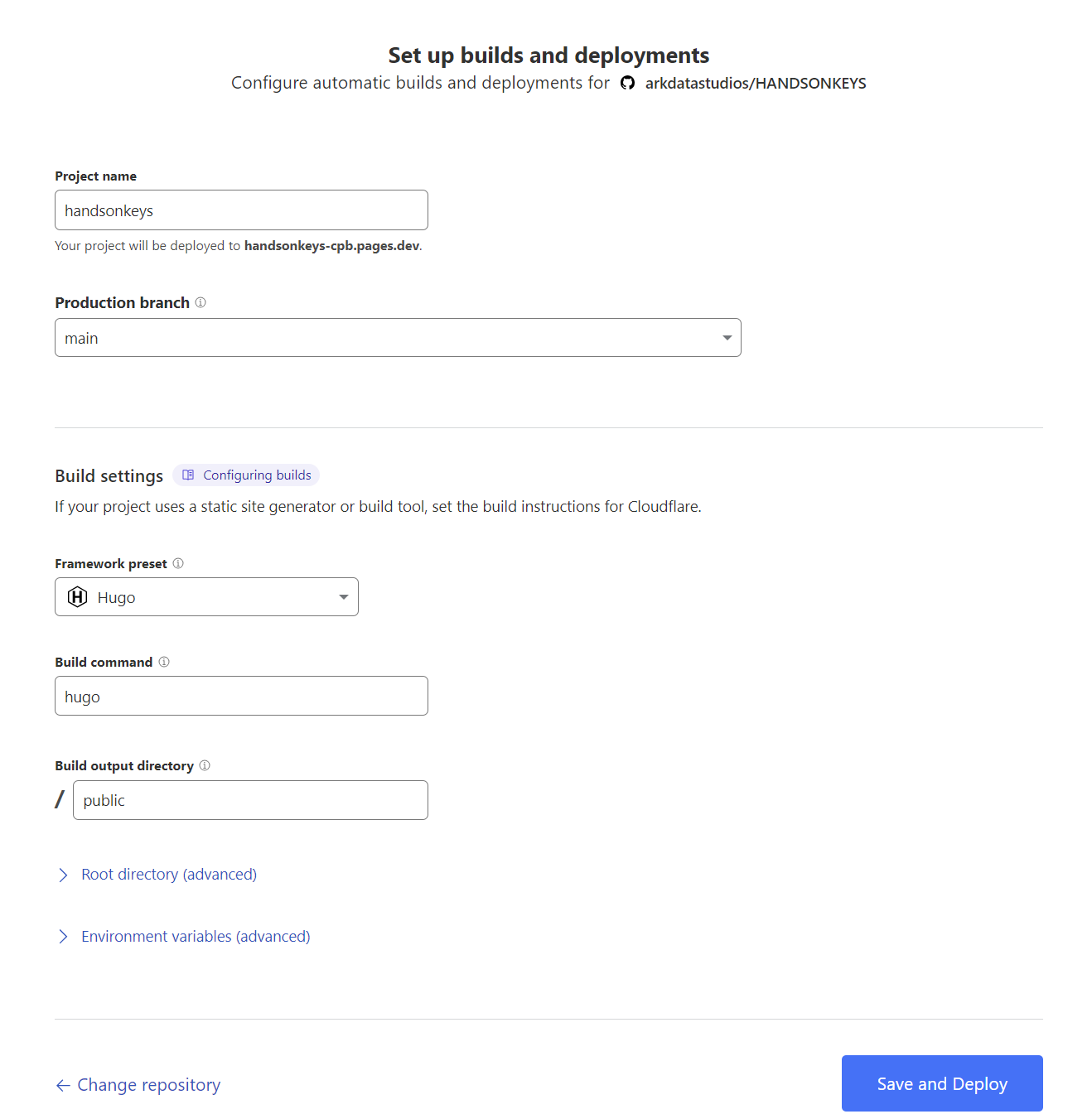
*Note: HANDSONKEYS is powered by Hugo + GO
-
Hugo was selected in the Build settings.
-
GO is a pre-installed tool in the Cloudflare Pages build environment. The version was specified in the Enirionment Varibles tab. See Supported languages and tools for more information.
Save and Deploy
Once you have set up your build configuration, click Save and Deploy.
When the deployment is complete, Cloudflare will provide an unique URL for your to view your site!
Learning Resources
Here are some good resources to check out to continue your web development journey:
Deploy your website for free with Cloudflare Pages and GitHub!
Set Up a Portfolio Website with Hugo
Clouflare Pages Docs
The best tech advice you will ever get?
