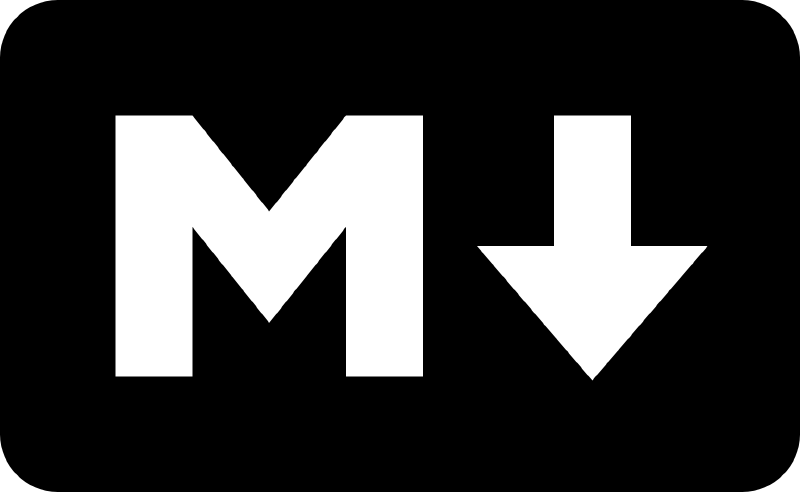Markdown is a simple and easy-to-use markup language you can use to format virtually any document.
As a developer, Markdown comes in handy for taking you ability to communitcate thru code to the next level.
With Markdown, it’s easy to insert special characters to create headers, boldface, bullets, and so on.
This article offers a sample of basic Markdown syntax that can be used on your next project.
Headings
The following HTML <h1>—<h6> elements represent six levels of section headings. <h1> is the highest section level while <h6> is the lowest.
H1
H2
H3
H4
H5
H6
Paragraph
Headings are created by using the ‘#’ sign. Insert your text here under the paragraph heading to increase readibilty.
Blockquotes
The blockquote element represents content that is quoted from another source, optionally with a citation which must be within a footer or cite element, and optionally with in-line changes such as annotations and abbreviations.
Blockquote without attribution
The quote you want to use would go here. Note that you can use Markdown syntax within a blockquote. Notice the BOLD and Italisiced font?
Blockquote with attribution
Don’t communicate by sharing memory, share memory by communicating.
— Rob Pike1
Code Blocks
Code block with backticks
|
|
Code block indented with four spaces
<!doctype html>
<html lang="en">
<head>
<meta charset="utf-8">
<title>Example HTML5 Document</title>
</head>
<body>
<p>Test</p>
</body>
</html>
Diff code block
|
|
One line code block
|
|
List Types
Ordered List
- First item
- Second item
- Third item
Unordered List
- List item
- Another item
- And another item
Nested list
- Fruit
- Apple
- Orange
- Banana
- Dairy
- Milk
- Cheese
Other Elements — sub, sup, kbd, mark
sub - H2O
|
|
sup - Xn + Yn = Zn
|
|
kbd - Press CTRL + ALT + Delete to end the session.
|
|
mark - Most salamanders are nocturnal.
|
|
More on Markdown
Follow this link to see the docs
For more reading, see Kirk’s article: What is Markdown?